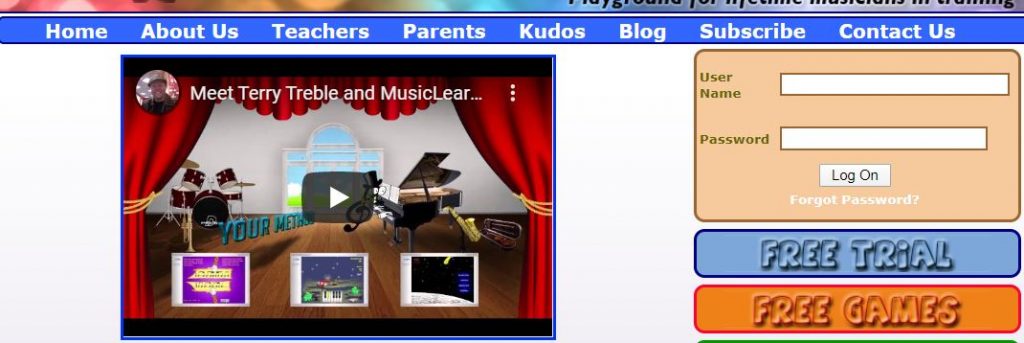VML Curriculum
VML Programs and Apps
EarMaster | Music Ace | Music Learning Community | MusicTheory.net or Tenuto | Piano Maestro | Theta Music Trainer
Quizlet | Rhythm Swing | PDF Filler – Worksheets | Note Rush | The Most Amazing Sheep Game
Meet Francisco Naranjo
Lab Coordinator
UserName and PassWord Format
School Account
mwc
UserName
[first initial] [last name]
fnaranjo
PassWord
[mwc] [first name initial] [last name] [1]
mwcfnaranjo1
EarMaster

Ear Training ~ Sight Singing
Music Theory ~ Rhythm Training
 Important Info and Helpful Hints
Important Info and Helpful Hints
for Mac, PC, iPad or iPhone
-Each user has a separate account
-Each user has one Workbook assignment
-When using a computer,
use the mouse for rhythmic input. Do NOT use the space bar.
-When using midi interface,
use the piano keyboard for rhythmic input.
Music Ace
Interactive Curriculum Home Assignments
Website
student.harmonicvision.com
UserName
[first-last] | francisco-naranjo
PassWord
[mwc] [First] [L] [302]
mwcFrancisoN302
Introduction to Music Ace
Music Learning Community
Interactive Curriculum Home Assignments
Music Learning Community
Helpful Hints
Print and Email
when weekly assignment is completed
![]()
-Return to Student Center to choose the next level or game; or,
-Return to Student Center Score Report and
save as a PDF and email to Lab Instructor.
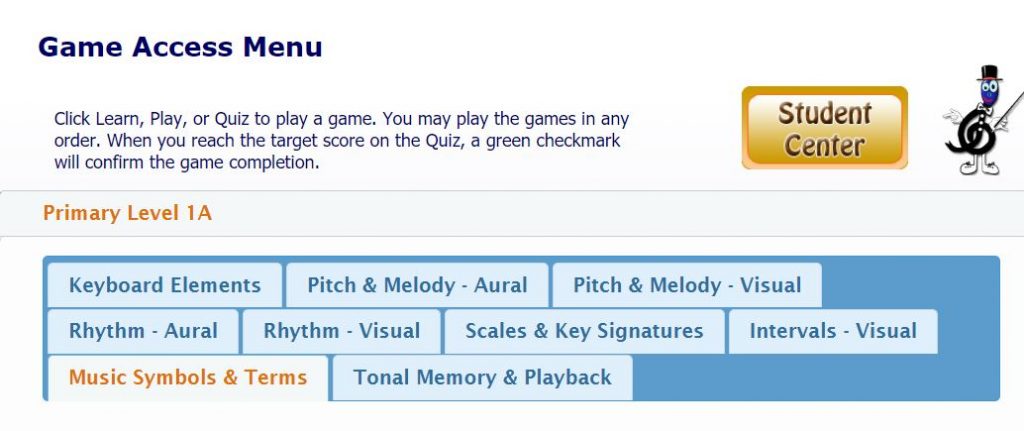
-Start with Level P-1A | Keyboard Elements
-Move into section Music Symbols and Terms
when assigned in the Assignment Sequence
-Each Game has three sections [see below]: Learn, Play and Quiz.
When there is a Challenge, students need to complete this as well.
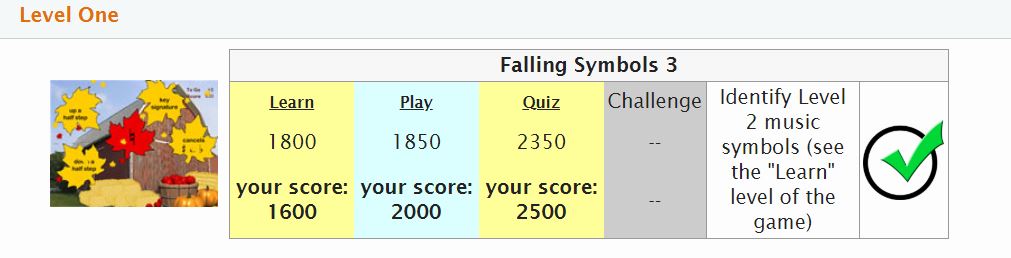
MusicTheory.net | Tenuto
Piano Maestro
Home Challenge
Helpful Hints
Piano Practice App
for iPad only
-Look in Home Challenge
for Weekly Assignment
-Explore the App for fun
-Acoustic Recognition or Midi Interface
-Swipe down after file starts playing
to adjust tempo and other elements

Piano Maestro Songs
Weekly Goal
Three stars on Two Songs
in Home Challenge….
or more!
Piano Maestro Weekly Winner
Announced every Monday
Check the Virtual Musicanship
Lab Home Page
How to be a Weekly Winner?
Log the most minutes on the PM app
UserName and
PassWord Format
[mw] [First name][Last initial]
mwFranciscoN
UserName and PassWord
are the same
COURSES and GAMES
Each game level in Theta Music Trainer
is associated with a specific skill.
For each skill, there are three activities:
Introduction, Practice, Game
Returning Students
GAMES Investigate the
Seven Game Options
COURSES
Complete the Basic I Courses
that were started in Lab
New Students
Complete COURSES–>Beginner–>
Introduction to Ear Training
GAMES Investigate the
Seven Game Options
COURSES
After Introduction and Investigation,
start Basic I Courses
in your favorite Game Option
Supplemental Materials
Apps | Games and Worksheets
Rhythm Swing
iPhone iPad
Rhythm Swing Directions
FirstTime Users
-Required Accuracy —>’Relaxed’
-Use ‘Note Pointer”
-Three Formats: Learn, Practice, Play
– Read “Note” on Assignment Worksheet
under Helpful Hints (D85)
o
MWC Worksheets
iPhone iPad Android
-Complete Worksheets On-Line, or
-Download, Print and Snap a Pic—>
Email to [email protected]