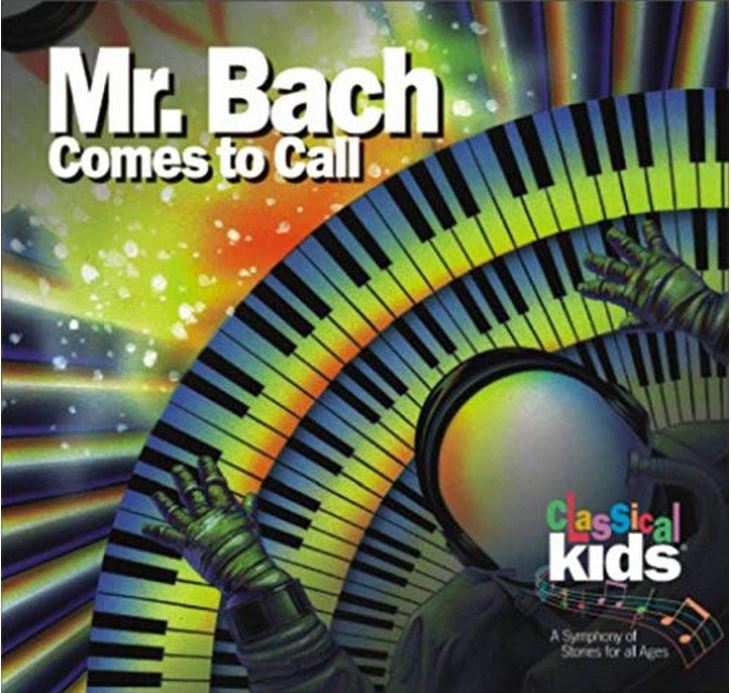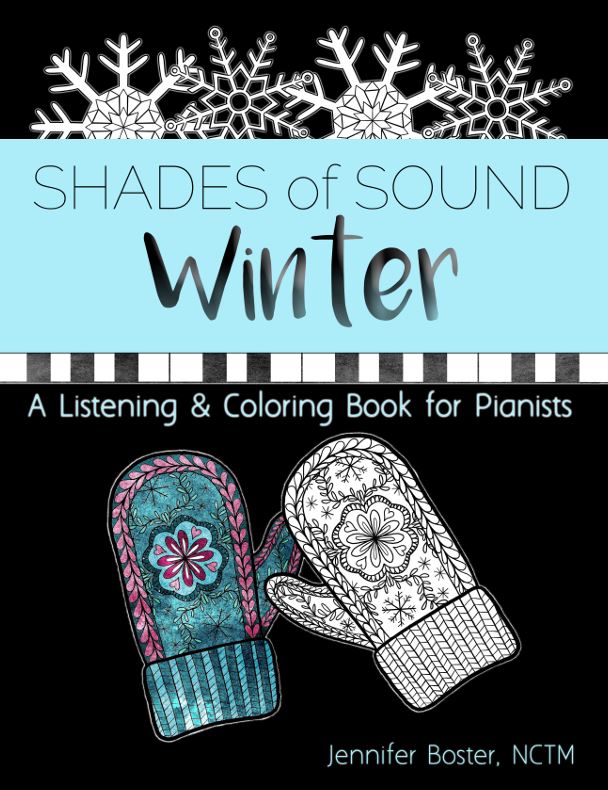Music Appreciation
Contemporary Period
Granados
Spanish Dance # 5 | Andaluza
Valses Poeticoes
Spanish Dance # 2 | Oriental
Granados and Gershwin PlayList
Gershwin
The Man I Love | I Got Rhythm
Three Preludes
Rhapsody in Blue
Romantic Period
Chopin
Liszt
Classic Period PlayLists
Ludwig van Beethoven | 1770-1827
Wolfgang Amadaeus Mozart | 1756 – 1791
Franz Schubert
Franz Joseph Haydn
Baroque Period
PlayLists, Videos and WorkSheets
Succeeding with the Masters
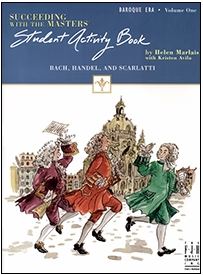
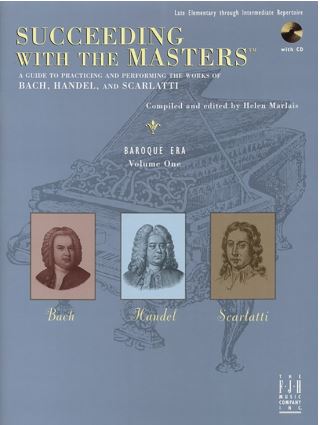
Claude Debussy
Jimbo’s Lullaby
The Snow is Dancing
The Little Shepherd
Golliwog’s Cakewalk
Reverie
Clair de Lune
Serenade for the Doll
Contemporary | Impressionistic
Claude Debussy and Scott Joplin
Scott Joplin
The Easy Winners
Maple Leaf Rag
The Entertainer
The Cascades
Music of Today
Peter Bence